 What’s the weight of that old Facebook post or YouTube video? Well, it could be a lot if you’re hunting for college scholarship money.
What’s the weight of that old Facebook post or YouTube video? Well, it could be a lot if you’re hunting for college scholarship money.
In a recent survey, about a quarter of college scholarship providers said they check applicant’s online presence before making final awards, or deciding not to.
The survey conducted by Fastweb, a scholarship search site, and the National Scholarship Providers Association (NSPA), a contingent of 300 scholarship providers awarding more than $1 billion annually, found that nearly a third of scholarship providers using social media and search to screen applicants have denied scholarship money based on information found online.
Providers use services such as Facebook, YouTube, LinkedIn, Google and Twitter to vet perspective applicants.
These scholarship providers largely use social sites to seek out “red flags,” or questionable activity among applicants, that may reflect negatively on the provider.
However, screeners also look for positive traits, honing in on attributes like creativity, communication skills and demonstrations of good judgment. Nearly a quarter of those screening via social media said information found online helped support their original decision, proving social media has the potential to be both good and bad.
Facebook was by far the most popular, with 92 percent using the platform to vet applicants. About a quarter used LinkedIn or YouTube, and less than 10 percent used Twitter in the screening process.
Survey questions were submitted to the 300 NSPA members, of which about a quarter responded. A handful of respondents said they hadn't thought of screening via social media prior to receiving the survey questions, but planned on discussing it with their scholarship committees.
The Report, “Survey Concerning the Use of Web Search Sites and Social Media Sites for Evaluating Scholarship Applicants,” offers these tips for developing a professional online presence:
- Use an appropriate email address, such as firstname.lastname@gmail.com. Do not use offensive or sexually suggestive email addresses.
- Google your name and review at least the first ten pages of search results for inappropriate material. Correct any problems, if possible.
- Review your Facebook account, removing inappropriate and immature material and anything that may be misinterpreted. Remove pictures or videos that show illegal or questionable behavior. Avoid using profanity. Delete questionable posts by others on your wall. Ask an adult, such as a parent, to review your Facebook page to help you identify problematic material.
- Think twice before posting anything offensive, illegal or otherwise inappropriate.
Access the full report here.
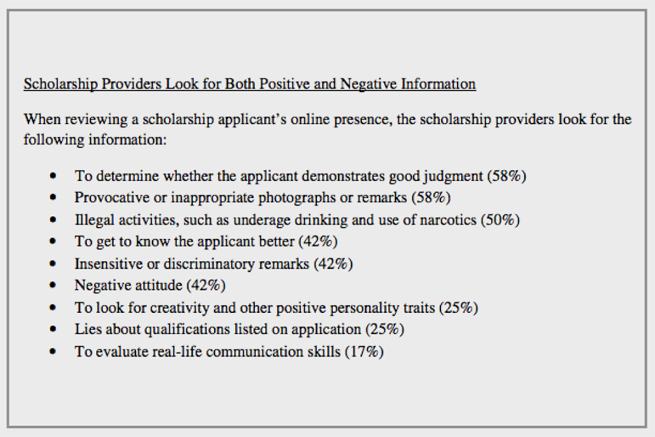
Photo Credit: Clay Duda/JJIE Stock Photo
